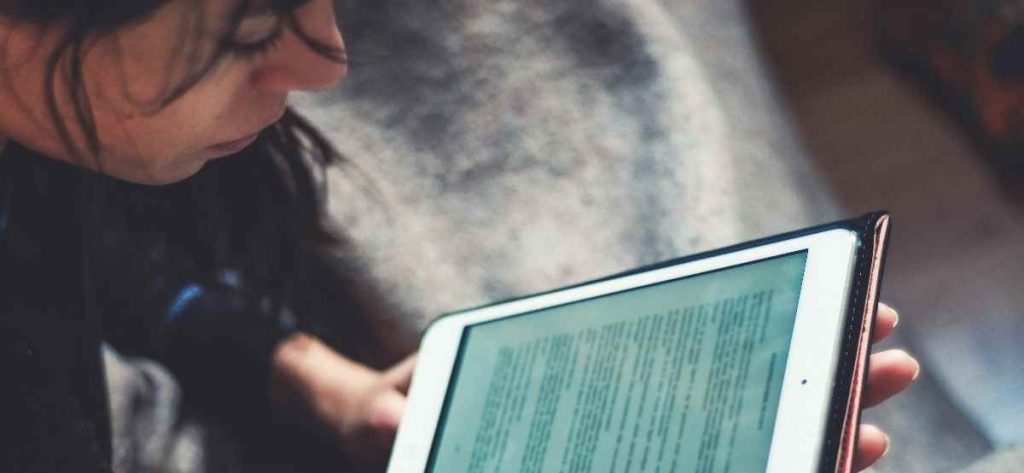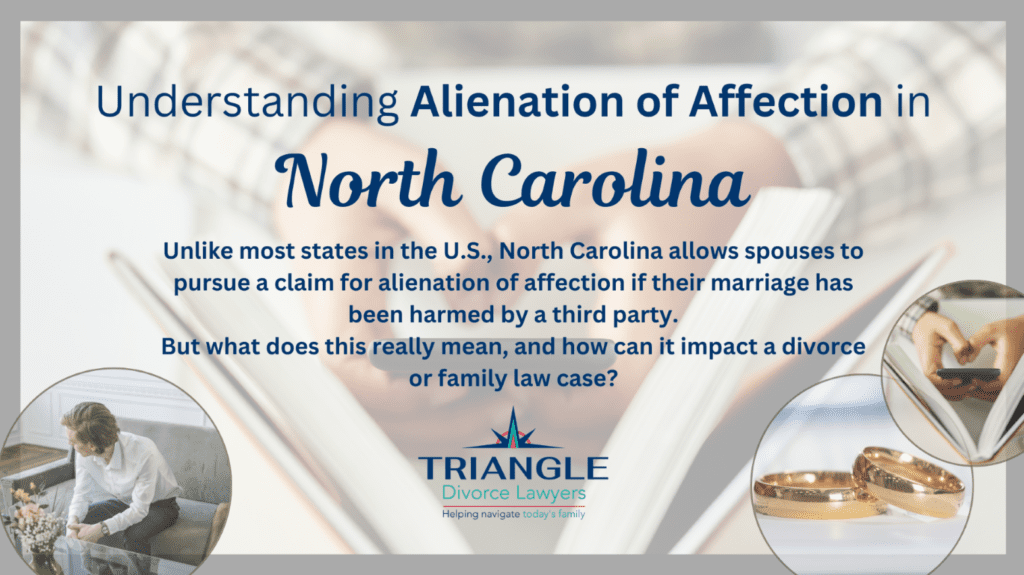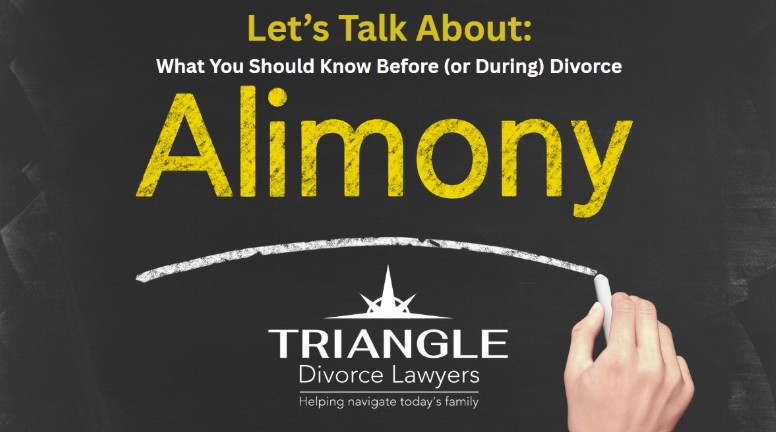Hiding Your Web Browsing History is pretty important when you are researching sensitive topics like divorce, finding a new place to stay, or anything that might let your spouse know that you are considering action that would affect your marriage. Keeping your research hidden isn’t as easy as just using your phone!
Today we’re going to focus on how to hide your traffic on Google Chrome on the Desktop. These instructions are good for both Windows and Mac computers.